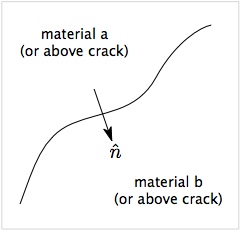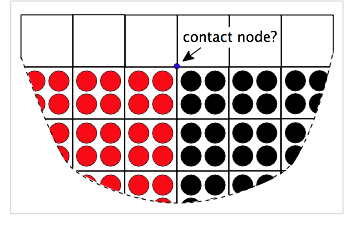Difference between revisions of "Detecting Contact"
| Line 39: | Line 39: | ||
In volume screening, you set the [[Multimaterial MPM#Multimaterial Mode Input Commands|(Vmin)]] parameter to a critical volume relative to the total volume of the cells in the background grid. If the volume is below this value, the materials are assumed to not be in contact. If the volume is above this value, the contact detection proceeds with [[#Basic Contact Detection|checks on velocity and displacement]]. One use of this screening is to set it close to 1.0 and use to detect contact as a consequence of compression<ref=name="JG">Jim Guilkey, personal communication, 2012</ref>. When the object is compression at a surface, the total volume should increase as material is compressed into the node. When the surfaces are opened, the volume decreased below 1.0. The net result is a simple tool for contact detection. Experience in [[NairnMPM]] suggest this approach may not be ideal because the simulations results are too sensitive to the <tt>(Vmin)</tt> value. | In volume screening, you set the [[Multimaterial MPM#Multimaterial Mode Input Commands|(Vmin)]] parameter to a critical volume relative to the total volume of the cells in the background grid. If the volume is below this value, the materials are assumed to not be in contact. If the volume is above this value, the contact detection proceeds with [[#Basic Contact Detection|checks on velocity and displacement]]. One use of this screening is to set it close to 1.0 and use to detect contact as a consequence of compression<ref=name="JG">Jim Guilkey, personal communication, 2012</ref>. When the object is compression at a surface, the total volume should increase as material is compressed into the node. When the surfaces are opened, the volume decreased below 1.0. The net result is a simple tool for contact detection. Experience in [[NairnMPM]] suggest this approach may not be ideal because the simulations results are too sensitive to the <tt>(Vmin)</tt> value. | ||
[[File:EdgeNode.png|left]] | |||
An alternate use of volume screening is to screen out nodes that can potentially cause artifacts in the calculations. These problem nodes are invaribaly contact nodes that appear near the edge of the modeled object. The figure on the left shows two materials in contact near the edge of the modeled object. The blue node will be a multimaterial node. To detect contact and implement contact physics, to code needs to calculate the normal to the surface. But for edge nodes these calculations are difficult because the free surface will affect the normal calculation. As a result, the calculation may be inaccurate and the entire simulation can suffer. | |||
This issue can often be fixed by simply ignore edge nodes. In other words, it can be better to ignore contact on edge nodes then to include them with inaccurate surface normals. Because edge nodes are near empty cells, there total volume from particles will always be less than 1.0. The node in the figure will have total relative volume close to 0.5. Thus to screen out edge nodes, you can set [[Multimaterial MPM#Multimaterial Mode Input Commands|(Vmin)]] parameter to a value below 1.0, such as 0.5 to 0.75. The goal is to screen out edge nodes but to not screen out any nodes with the object. The actual value is problem dependent. When edge nodes appear to be causing problems in contact calculations, start increasing [[Multimaterial MPM#Multimaterial Mode Input Commands|(Vmin)]] parameter between 0.0 and 1.0 until the simulations improve. | |||
== Explicit Crack Contact Detection == | == Explicit Crack Contact Detection == | ||
Revision as of 10:44, 25 September 2013
Both multimaterial mode MPM and explicit cracks need to detect when two surfaces are in contact. This page describes the contact detection options.
Basic Contact Detection
The figure shows a surface between two materials (a and b) or between two sides of a crack (above and below). The arrow shows a vector normal to the surface oriented from side a to side b. For both multimaterial contact and crack contact, the first step is to decide if the two velocity fields at the node are actually in contact. NairnMPM uses two (or more) criteria to detect contact.
- Approach velocity
- The first step is to decide the two surface are approaching each other in the normal direction. This criterion reduces to [math]\displaystyle{ \Delta\vec v \cdot \hat n \lt 0 \qquad {\rm where} \qquad \Delta\vec v = \vec v_a - \vec v_b }[/math] When this criterion is not satisfied, the surfaces are separating and assumed to not be in contact. In early multimaterial MPM,[1] when this criterion is satisfied, the surfaces were assume to be in contact. It is easy to visualize, however, that this approach detects contact when surfaces are just are approaching each other but still separated. For improved contact, a second criterion based on displacements is added.
- Displacement check
- If the approach velocity criterion is satisfied, NairnMPM next looks at displacements or positions of the two velocity fields. Basically, this criterion calculates the location of the two surfaces. If the overlap in the normal direction the surfaces are in contact. If they are separated, the surfaces are not in contact. There are two ways to find crack surfaces from displacements or positiong in velocity fields; these methods are described in the section on the ContactPosition command.
Both multimaterial mode contact and crack contact use the above two criterion, but they have some other options. For example, the displacement check is optional in multimaterial mode but is always done for crack contact. In addition, multimaterial mode has an optional screening criterion based on nodal volume that can help screen out nodes that are likely to cause numerical inaccuracies. See the sections below for details.
Notes
- An accurate normal vector is crucial to contact detection and contact physics. The methods for calculating these normals is described here.
- Since the displacement check seems to track contact best, why not skip the approach velocity criterion? The answer is that the algorithms used to adjust nodal momementum for some contact physics (e.g., friction) do not make physical sense unless that criterion is satisfied.
Multimaterial Mode Contact Detection
Multimaterial mode uses the above contact methods and has two additional options:
- The displacement check is optional. It can be turned off using the (dispCheck) parameter in the multimaterial mode input commands. The default is to be enabled and the recommendation is to keep it enabled.
- The (Vmin) parameter sets a critical relative volume that will ignore contact for all nodes with total volume below the specified value. It is described in the next section.
Volume Screening for Contact Detection
In volume screening, you set the (Vmin) parameter to a critical volume relative to the total volume of the cells in the background grid. If the volume is below this value, the materials are assumed to not be in contact. If the volume is above this value, the contact detection proceeds with checks on velocity and displacement. One use of this screening is to set it close to 1.0 and use to detect contact as a consequence of compression<ref=name="JG">Jim Guilkey, personal communication, 2012</ref>. When the object is compression at a surface, the total volume should increase as material is compressed into the node. When the surfaces are opened, the volume decreased below 1.0. The net result is a simple tool for contact detection. Experience in NairnMPM suggest this approach may not be ideal because the simulations results are too sensitive to the (Vmin) value.
An alternate use of volume screening is to screen out nodes that can potentially cause artifacts in the calculations. These problem nodes are invaribaly contact nodes that appear near the edge of the modeled object. The figure on the left shows two materials in contact near the edge of the modeled object. The blue node will be a multimaterial node. To detect contact and implement contact physics, to code needs to calculate the normal to the surface. But for edge nodes these calculations are difficult because the free surface will affect the normal calculation. As a result, the calculation may be inaccurate and the entire simulation can suffer.
This issue can often be fixed by simply ignore edge nodes. In other words, it can be better to ignore contact on edge nodes then to include them with inaccurate surface normals. Because edge nodes are near empty cells, there total volume from particles will always be less than 1.0. The node in the figure will have total relative volume close to 0.5. Thus to screen out edge nodes, you can set (Vmin) parameter to a value below 1.0, such as 0.5 to 0.75. The goal is to screen out edge nodes but to not screen out any nodes with the object. The actual value is problem dependent. When edge nodes appear to be causing problems in contact calculations, start increasing (Vmin) parameter between 0.0 and 1.0 until the simulations improve.
Explicit Crack Contact Detection
ContactPosition Command
References
- ↑ S. G. Bardenhagen, J. E. Guilkey, K. M. Roessig, J. U. Brackbill, W. M. Witzel, and J. C. Foster, "An Improved Contact Algorithm for the Material Point Method and Application to Stress Propagation in Granular Material," Computer Modeling in Engineering & Sciences, 2, 509-522 (2001).