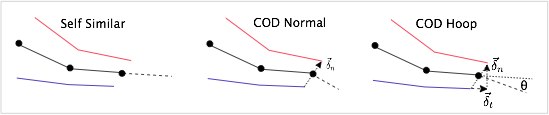Difference between revisions of "Crack Propagation Commands"
| Line 11: | Line 11: | ||
<Propagate criterion='(critNum)' direction='(dirNum)' traction='(traction)'/> | <Propagate criterion='(critNum)' direction='(dirNum)' traction='(traction)'/> | ||
where <tt>(crit)</tt> and optionally <tt>(dir)</tt> are the [[#Crack Propagation Criterion|crack propagation criterion]] and the method to select the [[#Crack Propagation Direction|crack propagation direction]]. The optional <tt>(traction)</tt> allows the crack to leave a traction law or cohesive zone in the wake of propagation. Finally see the section on [[#Crack Tip Materials|crack tip materials]] for details on material properties and options for customizing crack propagation properties. | where <tt>(crit)</tt> and optionally <tt>(dir)</tt> are the [[#Crack Propagation Criterion|crack propagation criterion]] and the method to select the [[#Crack Propagation Direction|crack propagation direction]]. The optional <tt>(traction)</tt> allows the crack to leave a traction law or cohesive zone in the wake of propagation. Finally see the section on [[#Crack Tip Materials|crack tip materials]] for details on material properties and options for customizing crack propagation properties in simulations with more than one material. | ||
=== Crack Propagation Criterion === | === Crack Propagation Criterion === | ||
Revision as of 08:43, 28 September 2013
The Crack Settings on this page activate crack propagation and select various propagation options.
Propagate Command
Simulations with crack propagation requires two setup tasks. First, when defining the cracks you must set the crack tip material for any crack tip that should propagate to be the material containing that tip. Crack tips without a material will not propagate. Second, you must use the Propagate command to set the default crack propagation properties. In scripted files, the command is
Propagate (crit),<(dir)>,<(traction)>
In XML files, the command, which must be in the <Cracks> block, is:
<Propagate criterion='(critNum)' direction='(dirNum)' traction='(traction)'/>
where (crit) and optionally (dir) are the crack propagation criterion and the method to select the crack propagation direction. The optional (traction) allows the crack to leave a traction law or cohesive zone in the wake of propagation. Finally see the section on crack tip materials for details on material properties and options for customizing crack propagation properties in simulations with more than one material.
Crack Propagation Criterion
The crack propagation criterion is one of the following options (which can be set by number or name, although XML files must use a number):
- 0:"none" for no propagation.
- 1:"max energy release" for crack growth based on stress intensity factors and a single critical stress intensity factor (KIc). The propagation condition is based on the maximum energy release rate (also known as the maximum hoop stress criterion). The default propagation direction is in the direction of the maximum energy release rate (or the direction of maximum hoop stress).
- 2:"steady state" for crack initiation when total energy release rate (J) reaches a critical value (specified by JIc) or when the time reaches a specified time (specified by initTime). Once the crack has initiated, the crack grows at a specified constant speed. It may be stopped at any predetermined maximum length. The default propagation direction is self-similar propagation.
- 3:"energy balance" for crack growth by a dynamic energy balancing scheme. The research for this option is in progress and it is not yet meant for general use. The default propagation direction is self-similar propagation.
- 4:"energy density" for crack growth based on stress intensity factors and a single critical stress intensity factor (KIc). The propagation condition is based on the minimum strain energy density. The default propagation direction is in the direction of minimum strain energy density.
- 5:"elliptical" for crack growth based on stress intensity factors and two critical stress intensity factors (KIc and KIIc). The default propagation direction is the direction of maximum energy release rate. The criterion for crack growth is
[math]\displaystyle{ \left({K_I\over K_{Ic}}\right)^p + \left({K_{II}\over K_{IIc}}\right)^q = 1 }[/math]
- 6:"max ctod" for crack growth if the normal or tangential crack tip opening displacement at the crack tip exceeds δIc or δIIc, respectively, if one or both are specified. The default propagation direction is self-similar propagation.
- 7:"critical err" for crack growth when total energy release rate (J) exceeds the critical toughness JIc. The default propagation direction is self-similar propagation.
Crack Propagation Direction
Each crack propagation criterion has a default method for determination of the crack propagation direction. If desired, that direction can be changed using the optional (dir) parameter using one of the following options (which can be set by number or name, although XML files must use a number):
- 0:"default" to use the default direction for the #Crack Propagation Criterionabove criterion.
- 1:"self similar" to grow in the same direction as the crack tip crack segment.
- 2:"cod normal" to grow normal to a crack opening displacement vector between the top and bottom surface at the crack tip.
- 3:"cod hoop" to estimate the direction of maximum energy release rate based on the normal and shear crack opening displacements. This direction is similar to the default direction for "max energy release" criterion above, but can be used on any type of material.
- 4:"initial" to grow in the crack tip direction defined by the initial crack geometry.
The following figure illustrates the above crack propagation directions. Each one shows a crack plane in black that is defined by a series of crack particles connected the crack segments. The read and blue lines are the tracked crack surfaces above and below the crack plane. The dashed line show the direction of propagation. The vector δ is the crack opening displacement. The vectors δn and δt are the components of the crack opening displacement normal and tangential to the last crack segment. The propagation angle θ is calculated using the maximum hoop direction method. The "initial" direction is not shown because it depends on the crack position at the start of the simulation and not the current crack orientation or stress state.
Traction Law in Wake of Propagation
By default, cracks propagate as new, traction-free crack surfaces. Alternatively, the optional (tract) can define a material ID for a previously defined traction law material. When this parameter is used, new crack surfaces created by crack propagation will be initialized with the provided traction law material. To set (tract) without specifying a direction rule in (dir) in scripted files, set (dir) to the default value (or 0).
Note that crack surfaces cannot combine fraction and traction laws. Thus any crack that propagates into a traction law material must use a frictionless contact law. If any initial crack particles have a traction law material, the crack will automatically be converted to a frictionless contact crack. If the initial crack, however, has no traction laws, you must be sure to create that crack as a frictionless crack.
Crack Tip Materials
Many crack propagation properties are controlled by the properties of the crack tip material, such as KIc, KIIc, KI exponent p, KII exponent q, JIc, initiation time, crack speed, maximum crack length, etc.. These fracture toughness properties can be set for any material models.
See <a href="definematl.html">information on materials</a> to set crack propagation properties such as KIc, KIIc, KI exponent p, KII exponent q, JIc, initiation time, crack speed, maximum crack length, etc., and to create traction-law materials. Note that all criteria are based on materials with isotropic toughness properties (same toughness in all directions). The material may have anisotropic mechanical properties, but anisotropy in toughness is not yet modeled. See the <a href="#altpropagate">AltPropagate</a> command (described next) for one method to deal with anisotropic toughness properties.
custom props and properties
Maximum Hoop Stress Direction
In max energy release rate (or max hoop stress), the crack direction is at angle θ (which is ccw from self similar growth) and obeys
[math]\displaystyle{ \cos\theta = {3R^2 + \sqrt{1+8R^2} \over 1+9R^2} \quad {\rm and} \quad \sin\theta = \mp\sqrt{1-\cos^2\theta} = \mp\left | R(3\cos\theta - 1)\right| }[/math]
where R = KII/KI. The second term is negative or positive depending on KII being positive or negative. In the limit of KI to zero, cos θ = 1/3 for crack direction of -70.5 (or +70.5) degrees. This method requires KI and KII which can only be done for isotropic (and subclasses), mooney, heisotropic (and subclass), and viscoelastic. All use initial, low strain modulus to calculate stress intensity factors.
Above is same as
[math]\displaystyle{ \tan {\theta\over 2} = {1\over 4}\left({1\over R} \mp \sqrt{{1\over R^2} + 8}\right) }[/math]
where negative of positive is determined by sign of KII.
in cod hoop direction, the code uses the max energy release rate method, but assumes R = δt/δn or ratio of the sliding and opening crack opening displacements. This method can be used for any material.
Propagation Length
PropagateLength <PropagateLength>2.5</PropagateLength>
Alternate Propagation Criterion
AltPropagate <AltPropagate criterion='7' direction='4' traction='0'/>
Notes
Notes
- Crack propagation and direction criteria are based on <a href="material.html">material properties</a> that must be set in the analysis.
- Crack propagation occurs in the material defined by the tip material parameter #3 when <a href="newcrack.html">defining cracks</a>.
- The
Propagatecommand defines the default propagation, direction, and traction law material for all materials. If desired, a specific material can override these defaults using thecriterion,direction, andtraction<a href="material.html">material property</a> settings.